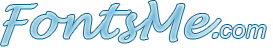Kana Word Pitch font
By Ryoko NISHIZUKA (kana & ideographs); Paul D. Hunt at Jul 19, 2022This is a font for displaying the pitch marks above Japanese kana words. It's not good for sentences.
How to use.
Just type 2 numbers above the kana. The number of mora in a word and it's pitch number. For example you would type 3 and not 4 for かいしゃ since the しゃ is one mora. Find a dictionary that has the pitch numbers like Jsho (not all dictionaries have them) and use that number as the 2nd number.
30
かいしゃ
When centering be sure to add a non breaking space after the kana so everything stays lined up.
30
かいしゃ(put a non breaking space here if you center or right align your text)
If the number of mora is beyond 9 use upper case letters. This font can do up to up to 13 mora (バニラクリームフラペチーノ).
Use capital A for 10.
Use capital B for 11.
Use capital C for 12.
Use capital D for 13.
Known issues
1.) Chrome for windows needs font hardware acceleration turned off when rendering long pitch accents (like 8 or more mora). This does not seem to affect Chrome for Android.
2.) Chrome has a bug that disables ligatures in Unicode characters when the liga tag is used. This causes the spacing for しゃ and others kana ligatures to be off.
https://bugs.chromium.org/p/chromium/issues/detail?id=443467&q=ligature&can=2
I am an amateur at creating fonts. I am providing this font as is (don't expect any replies to issues you may have). This font was created by modifying the open source SourceHanSansJP-Regular font. I adjusted the spacing, added ligatures, added pitch marks and removed the kanji to reduce the file size.
How to use.
Just type 2 numbers above the kana. The number of mora in a word and it's pitch number. For example you would type 3 and not 4 for かいしゃ since the しゃ is one mora. Find a dictionary that has the pitch numbers like Jsho (not all dictionaries have them) and use that number as the 2nd number.
30
かいしゃ
When centering be sure to add a non breaking space after the kana so everything stays lined up.
30
かいしゃ(put a non breaking space here if you center or right align your text)
If the number of mora is beyond 9 use upper case letters. This font can do up to up to 13 mora (バニラクリームフラペチーノ).
Use capital A for 10.
Use capital B for 11.
Use capital C for 12.
Use capital D for 13.
Known issues
1.) Chrome for windows needs font hardware acceleration turned off when rendering long pitch accents (like 8 or more mora). This does not seem to affect Chrome for Android.
2.) Chrome has a bug that disables ligatures in Unicode characters when the liga tag is used. This causes the spacing for しゃ and others kana ligatures to be off.
https://bugs.chromium.org/p/chromium/issues/detail?id=443467&q=ligature&can=2
I am an amateur at creating fonts. I am providing this font as is (don't expect any replies to issues you may have). This font was created by modifying the open source SourceHanSansJP-Regular font. I adjusted the spacing, added ligatures, added pitch marks and removed the kanji to reduce the file size.
kana-word-pitch.zip (0.14Mb)
Archive: 1 file(s)
| KanaWordPitch-X3rE9.otf | 493.8 Kb |
Download Free for Personal Use only